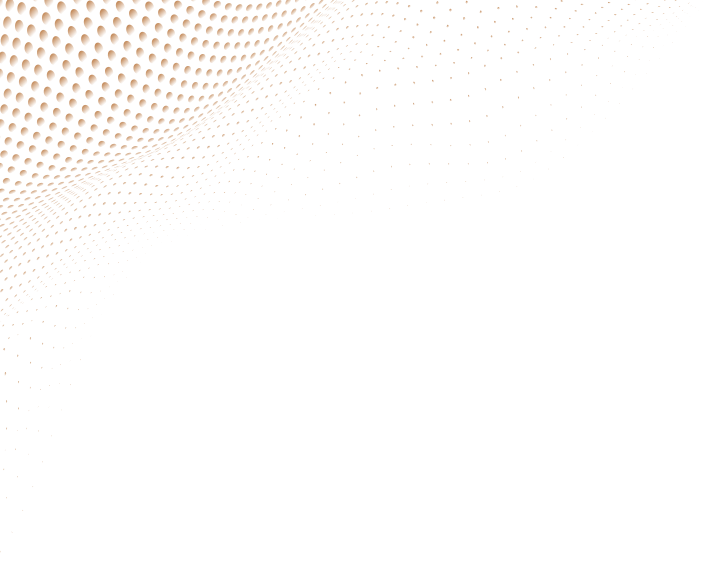
Three new Features for faster analysis and more data
We are pleased to provide you with new features in the Seasonality Analyzer.
The three features allow you to analyze instruments faster and provide more data to get a more accurate picture of seasonality and get the most out of it.

If you like this newsletter, please subscribe and forward it to others who may be interested. You can join our newsletter mailing list so you don't miss any of our publications. We are also on Twitter @Seasonality_Ai and Beehiiv if you want to contact us there.
Quick access lists
We have implemented the quick access bar to increase the speed of analyzing different instruments and simplify access.
This makes accessing watchlists, indices, currencies, futures, and cryptos faster and easier.
The lists can be accessed simply via an icon in the header of the Seasonality Analyzer.
In the quick access bar, you will find a drop-down menu with your watchlists, indices, and other ready-made lists.

Seasonality of election years
The seasonality of election years often provides a more accurate picture of seasonality. The different moods of the economy in the four election cycles are reflected in the seasonality. Therefore, examining the seasonality of the election cycles is always helpful.
This is why we have provided a function in the main view of the analysis that allows you to view the seasonality of the election cycles. This is an additional display to the already existing 'Election cycle' tab, in which the seasonality of the election cycles is displayed one after the other.
You can display the election cycle seasonality simply by clicking on a button. If you are only interested in one year, you can hide individual lines by clicking on the legend in the chart.

Show all years
The Seasonality Analyzer has always been able to display individual or multiple years. However, it was limited to a maximum of 5 years at a time. In response to several requests, we added a feature allowing you to display all years.
The dropdown above the chart has an additional entry for all years.
If you want to hide individual years again, you can do this by clicking on the corresponding year in the legend.

If you have any questions or suggestions, please do not hesitate to contact us.
For more information and analysis, visit Seasonality.Ai.
If you have any questions or suggestions, please do not hesitate to email us.
